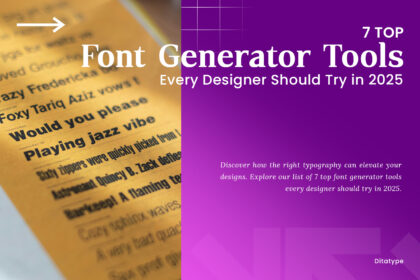In today’s modern era, visuals touch almost every aspect of life, leading to a rapid growth in interest in graphic design. Social media, product promotion, education, and even personal communication all require compelling visual elements. People are starting to realize that design is important in even everyday activities and life, as it can effectively convey information in an appealing way. Thus, graphic design is becoming increasingly popular—both as a personal skill, a profession, and a business need.
The development of digital technology has also brought significant changes to the world of graphic design. In the past, creating a design required specialized skills and costly equipment. However, anyone can do it with just a few clicks in design software. How? Well, it is because graphic design tools are becoming increasingly accessible and easy to use, even for beginners.
The easy use of digital graphic design tools and the many learning resources available make studying graphic design feel less intimidating. This opens up opportunities for anyone to get involved, be creative, and ultimately build a career in the design field. Graphic design tools have helped transform design from a niche skill into a widespread capability. Graphic design no longer becomes a mere supporting element; rather, it becomes the main aspect of modern communication.
Table of Contents
In the realm of graphic design, the absence of supplementary software or graphic design tools can hinder the creative process. Graphic design tools serve as the main medium for creating, modifying, and managing visual elements such as text, images, colors, and layouts. The most effective design software—or set of graphic design tools—is one that fully fits the needs of designers, from ease of use and technical power to the ability to adapt to different skill levels, for both beginners and professionals.
The following are some of the graphic design tools you can utilize to learn and create your own iconic artwork:

Discover the power of Canva, one of the best graphic design tools available online and as an application. Unleash your creativity and craft stunning visuals effortlessly, from eye-catching posters and engaging presentations to memorable logos, invitations, and captivating social media content. What’s even better? You don’t need to be an expert to achieve it. Using Canva makes it easy for you to access a vast array of ready-to-use and customizable templates at your fingertips. Canva simplifies the complex techniques often found in traditional graphic design software like Photoshop and Illustrator. Thanks to Canva, users can effortlessly create stunning designs without needing to master every design principle. With an extensive collection of organized visual elements at their fingertips—from perfectly matched layouts and fonts to harmonious color combinations and eye-catching graphic assets—everything is curated to align with today’s modern aesthetic.
Canva was founded in 2012 in Australia with the goal of making graphic design easier and simpler for everyone. Millions of people worldwide currently use Canva for personal, educational, business, and professional designs, demonstrating its significant growth since its launch. Furthermore, it has become one of the most popular graphic design tools for both novices and seasoned designers due to the following reasons:
Canva stands out as one of the modern graphic design tools that seamlessly blends simplicity, versatility, and striking visuals all in one platform. Additionally, this platform provides items that make it easy for beginners in graphic design while also supporting professional designers who value efficiency in their visual projects. Adobe Creative Cloud is a subscription-based service package from Adobe that provides access to a variety of creative software and tools for graphic design, photography, video, web, and more. Some popular applications within Creative Cloud include the following:

Adobe Creative Cloud is a subscription-based service package from Adobe that provides access to a variety of creative software and tools for graphic design, photography, video, web, and more. Some popular applications within Adobe Creative Cloud include the following:
Adobe Photoshop is one of the most versatile graphic design software used by photographers, illustrators, graphic designers, and web and UI designers. Photoshop allows for highly detailed raster image processing, ranging from photo retouching, image manipulation, poster design, and digital illustration to creating design mockups.
One of the main advantages of Photoshop is its comprehensive features, such as layers, masking, adjustment tools, blending modes, and various creative effect filters. For graphic designers, Photoshop’s advantages lie in its high protection control, support for large files, and flexibility in working on projects. All of this makes Photoshop one of the most reliable and essential tools in the world of modern graphic design.
Adobe Illustrator is a vector-based graphic design tool that has become one of the primary choices for professional designers from many fields, including branding, illustration, editorials, and UI designs. While Photoshop is raster-based, Illustrator makes it possible for users to create an image that will not get pixelated when enlarged or zoomed in, making it ideal for creating logos, icons, typography, infographics, and product packaging.
As one of the most widely used graphic design tools, Adobe Illustrator’s main advantage lies in the precision and scalability of design objects. Features like the pen tool, shape builder, and flexible artboards make it easy for users to build designs with a neat and consistent structure. Additionally, Adobe Illustrator also supports industry-standard vector file formats such as AI, SVG, and PDF, which are crucial for both print and digital needs.
Adobe InDesign is professional graphic design software designed specifically for creating layouts and publishing both print and digital documents such as magazines, books, brochures, catalogs, eBooks, and interactive presentations. InDesign has become the favorite among editorial designers and publishers because of its ability to arrange texts, images, and graphic elements in precise and complex layouts.
The advantage of Adobe InDesign is that it allows for detailed text formatting, ranging from tracking, kerning, and leading to column grids and paragraph styles. Long documents can benefit from a multi-page layout featuring master pages, an automatic table of contents, and dynamic page numbers. Overall, InDesign is the right choice for creating neat, elegant, and professional visual documents.
The convenience of Adobe Creative Cloud as a graphic design tool lies in the integration between applications. Designers can seamlessly transition between applications within a single ecosystem, eliminating the need for manual exporting. Users can easily open and work on the projects they create on different devices by saving them in the cloud. Aside from that, there are various design assets you can use in the Adobe Creative Cloud application
Users will always get the latest version of every application, including advanced AI-based features. Adobe actively develops AI technology through Adobe Sensei, integrating it into numerous Creative Cloud applications. For instance, AI supports generative fill and background removal in Adobe Photoshop, simplifying the design process. Therefore, Adobe Creative is one of the best graphic design tools that efficiently realizes creative ideas with the support of the latest innovations.

VistaCreate is an online graphic design platform that allows users to create various visual content, such as social media posts, presentations, posters, logos, and even short videos, without needing professional design skills. This platform is part of the Vista ecosystem, which also includes printing and branding services like VistaPrint. This graphic design tool provides quick, simple, and affordable design solutions for small business owners, marketers, and content creators.
Users only need to choose a template, change the text, images, and colors, and then export or download the finished design. VistaCreate also provides an abundant library of visual elements without having to purchase additional assets. With AI support, VistaCreate also offers several smart features that help users work faster and more efficiently. In the current digital era, graphic design tools such as this one can serve as a comprehensive solution, enabling anyone, even those without design expertise, to quickly create engaging visual content.

Pixlr is a web-based photo editing and graphic design tool that makes it possible for users to edit images, create designs, and manipulate photos from a browser without having to download and install the application. Among all graphic design tools, this one is incredibly popular in this digital era because of its simplicity and functionality, and most importantly, we can access it for free.
There are two main versions of Pixlr. The first one is Pixlr X, a lighter photo editor that’s easy for beginners. And then, there is Pixlr E, an advanced version with more complete features suitable for more experienced users. Similar to Photoshop, Pixlr allows users to work with layers, providing greater control over the design process. With AI-powered features, an intuitive UI, and a mobile app version available, Pixlr is ideal for beginners who want to create professional designs without using heavy design tools.
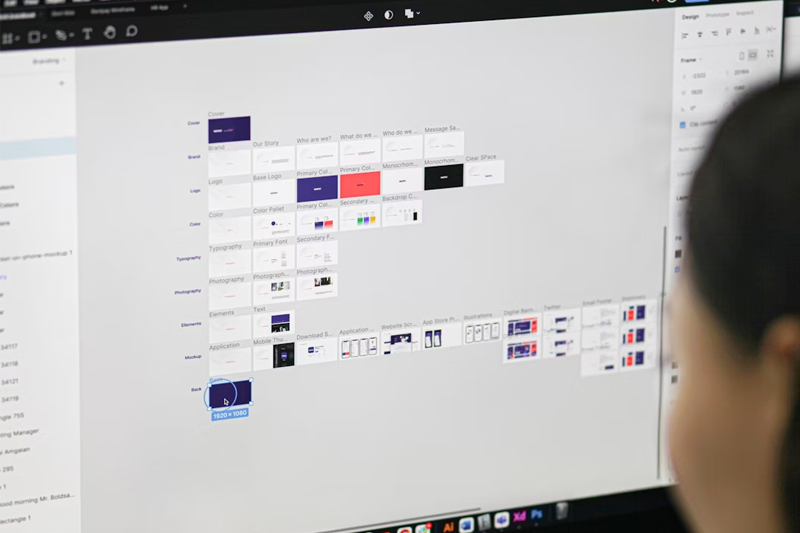
Figma is an innovative cloud-based design application that empowers users to collaboratively create web, application, and digital product designs with ease. Figma stands out as a go-to solution for UI/UX designers, developers, and production teams, thanks to its powerful features that enhance collaboration and streamline workflows. Since 2023, Figma has been rolling out innovative AI-driven and automation features designed to boost users’ productivity.
In the digital age, Figma offers the advantage of being one of the graphic design tools that is accessible from anywhere, at any time. This makes Figma suitable for users who work in remote and hybrid cultures. With all these features and sophistication, Figma not only excels as a graphic design tool but also as a modern digital teamwork platform that unifies its design collaboration within a single system.
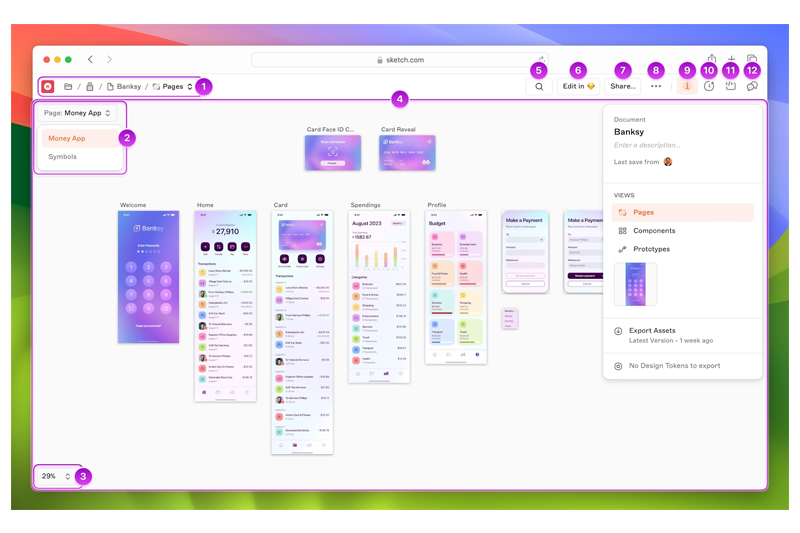
Sketch is an effective desktop tool tailored for vector graphic design, perfect for UI/UX designers, application prototyping, web design, and icon creation. Launched by Bohemian Coding in 2010, Sketch has rapidly established itself as a leading graphic design tool, especially favored for application and website design.
Sketch has some advantages that make it become one of the most reliable application UI/UX design worlds. This application offers a clean, light, and intuitive interface, making it easy even for beginners to learn about it. One of the standout features is symbols, which are reusable design components that can be automatically adjusted throughout the project, thus maintaining visual consistency and saving time. Sketch also supports prototyping features for creating interactions between pages, as well as integration with various plugins and developer tools like Zeplin or Abstract. Through the Sketch Cloud service, users can work collaboratively, provide direct comments, and easily share files.
Sketch has been integrating AI into its system, albeit not as strongly and comprehensively as the other graphic design tools. However, for Sketch users who want to leverage AI, there are many plugin-based options available that can help enhance the efficiency and creativity in the design process. As a design tool, Sketch leaves a positive image for beginners both visually and functionally.

PhotoScape X is a comprehensive image editing software that enables users to carry out a diverse range of image processing tasks, including photo editing, collage creation, cropping, background replacement, adding effects, applying filters, and even creating GIF animations, all within a single lightweight platform. This graphic design tool offers ease of use without sacrificing important features, making it a favorite for both beginner users and content creators who need a quick solution for image editing.
PhotoScape X provides various useful tools for graphic designers, such as crop, resize, brightness, contrast, hue, and effect filters, which make color correction easier for visual design purposes. PhotoScape X features a batch editor that simplifies the editing of multiple images simultaneously, along with text and font tools that enable the addition of text in various fonts, colors, and shadow effects.
PhotoScape X has already integrated AI into its practical functions, such as automatic background removal, face detection, and auto image enhancement. Although it’s not as comprehensive as other AI-based professional graphic design tools, PhotoScape X can already help speed up editing work for its users.
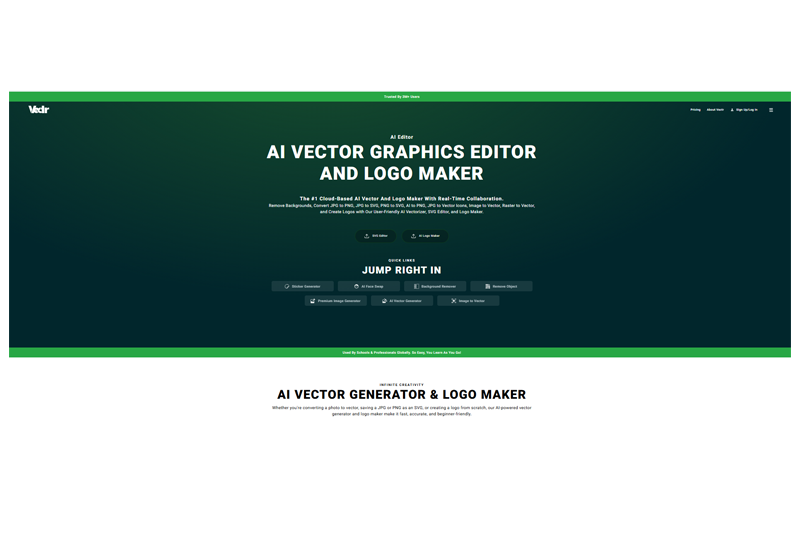
Vectr is a free and easy-to-use vector-based graphic design tool. Available in both web-based online and desktop versions, it’s suitable for users of all skill levels. Vectr could be an option for those who need a lightweight graphic design tool for everyday design purposes such as creating logos, banners, simple UIs, and social media content.
Among all graphic design tools, Vectr has a clean user interface and menus and icons that are easy to understand, even for users without a design background. Currently, Vectr doesn’t explicitly have built-in AI features like you find in Figma, Canva, or Adobe. However, some semi-AI techniques are available to help with urgent and effective design requirements.
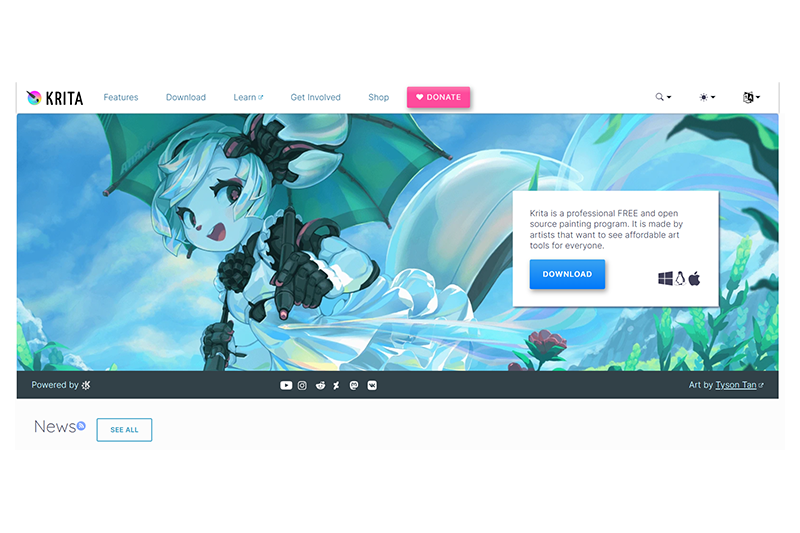
Krita is an open-source graphic design tool primarily focused on digital painting, illustration, and 2D animation. It is developed by the open-source community within the KDE (K Desktop Environment) organization—a global community of free and open-source software developers—and is released free of charge. Krita has become a popular choice in the digital age among illustrators, concept artists, and digital comic creators worldwide.
As one of the most versatile graphic design tools available, Krita offers incredible ease for creators who want professional performance. It delivers a highly realistic digital drawing experience, including support for pressure-sensitive styluses/tablets like Wacom, Huion, and XP-Pen. The application is beginning to support AI technology, and although its support is still under development and depends on plugins, features like AI-based transfer, denoise, and colorization are already accessible.
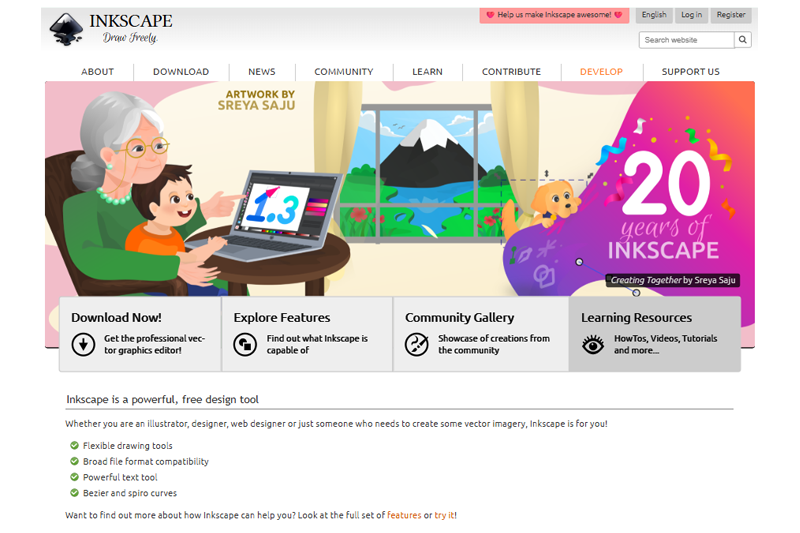
Inkscape is a free, open-source, vector-based tool used to create illustrations, logos, infographics, technical designs, and complex vector artwork. This graphic design tool uses SVG (Scalable Vector Graphics) as the main format. However, it also supports other types of formats, including PDF, EPS, PNG, and AI (Adobe Illustrator).
Inkscape boasts a friendly, flexible, and powerful vector design appearance without any hindrance in both cost and technical aspects. With its intuitive UI/UX, precise yet easy-to-use tools, and supportive communities, this tool is suitable for anyone who wants to get to know the vector graphic design world.
Unfortunately, although Inkscape is one of the most popular and effective graphic design tools, its AI support is currently limited and not built-in, unlike some newer graphic design tools that offer native AI features. However, there’s no need for concern—Inkscape can still leverage AI capabilities indirectly through plugins and third-party integrations.
The rise of AI is not just a trend; it is the key facilitator driving a global transformation in technology. In fact, AI technology accelerates the creative workflow, enhances design decision-making, and effortlessly generates stunning visual elements. Designers can optimize time and energy with AI, effortlessly dealing with simple yet tedious tasks such as background removal, color adjustment, layout design, and image selection.
AI features like design suggestions or auto-layouts ease the user’s experience in creating designs. Not only that, AI is able to analyze user preferences, understand the target audience and the latest design trends, and thus give a more relevant and useful recommendation. We can explore unlimited ideas with AI generation tools. For example, we can use text-to-image tools to get a visual concept of a text description.
The use of AI in graphic design tools is not supposed to replace humans as designers; instead, it is a smart helping tool that strengthens the potential of a person. Therefore, if you are a designer that can adapt, learn, and combine your creativity with artificial intelligence, AI will become a wonderful assistant to quicken and improve your design process.
In conclusion, in today’s fast-paced and dynamic digital era, the availability of various graphic design tools has paved the way for anyone to create more easily, efficiently, and creatively. With the support of advanced technology, such as AI, the features within the application make the design process no longer complicated. In fact, the tools described above become a bridge that can expand opportunities and accelerate the realization of your visual ideas. In the digital age with all its conveniences, anyone can be a part of the creative world.