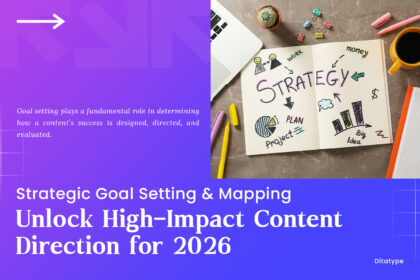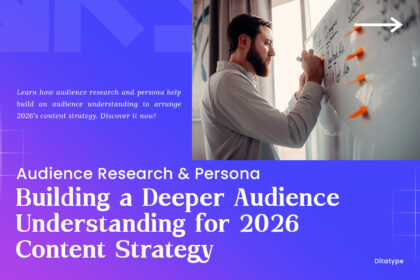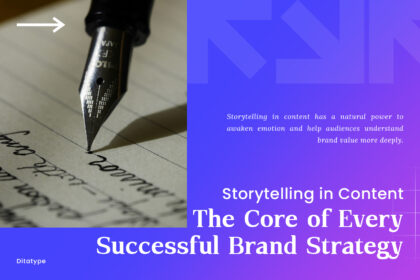Do you know that the proper use of typography can change an ordinary design to another level of artwork? Well, that is a concept you should embrace. For designers, their chosen font represents more than just an aesthetic value, but it also reflects their identity and visual appeal. Unfortunately, creating a font from scratch is not an easy feat. It takes time, technical skills, and certain devices. This is where using a font generator comes in handy. This tool makes it possible for anyone—be they seasoned designers or beginners—to generate a unique font especially tailored to them with just one click.
Therefore, this article will look deeper into some of the best font generators to help modern designers produce a fresh, intriguing, and updated font style. And the most important thing is that this tool will surely save designers’ time in their creative journey.
Table of Contents
A font generator, commonly online-based, is a tool that makes it possible for users to create fonts or modify existing ones. This tool enables its users to design unique and personalized fonts with various attributes, like sizes, weights, styles, kerning, and more, instantly.
The main feature of a font generator relies on its simple use. Users are not required to download the font file, install it on their device, or learn complicated design software. Even amateurs can create the font they want as long as they have an internet connection and a browser. Additionally, we can make use of the font generated by these platforms by pairing it with popular fonts available in the market.
However, bear in mind that the output from font generators might not match the quality of professional type designers. As they are just tools, their creativity and personalization have certain limitations because they rely fully on their technological ability. Thus, if you want a more professional and personalized font, you can try to explore various fonts that are professionally designed by type foundries, like Din Studio. You can find many wonderful collections of fonts designed specifically for your design needs.
Here’s a list of font generators specifically designed to help you create fonts from scratch. With these tools, you can draw letters, adjust technical details like kerning, and generate font files ready for use on various devices.

FontStruct is a web-based font generator that allows users to create their own custom fonts, rather than simply choosing from pre-existing styles. This tool works like “building blocks” or a block-building game, where each letter is formed from pieces of geometric shapes. The results can be minimalist, retro, futuristic, or experimental fonts, depending on the user’s creativity.
The main advantage of FontStruct lies in its focus as a font creation tool, rather than just a font converter. After completing the font design, users can download it in TrueType Font (TTF) format and install it directly on their computer or share it for online use.
Discover the key features of FontStruct:

Next, we have Fotor. Fotor is widely known as a multifunctional graphic design platform. However, many people are unaware that Fotor is also a powerful font generator. This platform has a feature that enables its users to change ordinary texts into some intriguing typography without needing any complicated design techniques.
The main feature of Fotor is its integration with other design tools available on the platform. For example, after the users create a font, they can use it directly on the Templates feature available in Fotor. Because of that, Fotor becomes an all-in-one solution for your visual needs.
Discover the key features of Fotor:

Fontself is a font creator that is an official add-on for Adobe Illustrator and Photoshop. The program is a font generator that provides users complete control over creating fonts from scratch, using images, logos, and anything else.
Fontself allows you to create each letter directly in Illustrator or Photoshop and then convert it into a digital typeface in OpenType (.OTF) or TrueType (.TTF) format, ready to use on a variety of devices. Its operation is simple; users simply drag and drop letter designs into the Fontself panel, and the tool will arrange them into a complete set.
Discover the key features of Fontself:

Do you want to create your own handwriting font? Calligraphr Font, a font generator, can turn handwriting from images or photos into digital fonts. First, select and download a glyph template (a grid-shaped template with boxes to generate each character), print and manually draw the letters, and re-upload your photographs to the Calligraphr website, where they will be instantly converted.
Calligraphr’s biggest advantage is its ability to capture the distinctive nuances of your handwriting—from the curves and strokes to the kerning—resulting in a typeface that feels personal.
Discover the key features of Calligraphr:
Besides font generators that create fonts from scratch, there are also platforms that focus on applying pre-made fonts with additional visual effects. Although limited to the available font choices, these tools are more practical because users simply select their favorite font and then add styles like shadows, gradients, or other effects.
Next is Font Meme, a unique font generator that primarily focuses on providing fonts inspired by various logos, movies, TV series, games, and well-known brands. Users can use and mimic iconic typographic styles, such as Harry Potter-style fonts or global brand logos.
The way Font Meme works is simple: first, users simply choose a category or specific font, type the desired text, and then adjust the available size, color, and effects. The results can be downloaded immediately as an image or used online. Besides being a font generator, Font Meme also has a complete font directory containing information about font names, their original designers, and links to purchase the fonts officially.
Discover the key features of Font Meme:
Flaming Text is a website-based font generator that focuses on creating text with striking and creative visual effects. This tool is often used to create logo text, titles, or banners that you want to stand out. Users can choose from hundreds of ready-made effects, such as fire, neon, metal, and even 3D, which are applied directly to the text.
It’s very easy to use; you just type in your text, choose the desired effect, and then adjust settings like font size, color, and additional effects. Once finished, the design can be downloaded in various formats such as PNG, JPG, and SVG.
Discover the key features of Flaming Text:
Lastly, we have a font generator called CoolText. It is a web-based logo and text generator platform. CoolText makes it possible for distinct texts, logos, and simple graphic designs instantly. This platform focuses more on ready-to-use text art with various visual effects than on making it from scratch.
In addition, the usage of CoolText is very simple; users just need to choose their preferred template, enter the text they want to create, and customize the desired colors, sizes, fonts, and effects. After that, they just need to click the “Create” button and wait for the process to finish.
Discover the key features of CoolText:
In conclusion, using a font generator can be a solution for modern designers who want to explore typography without going through a complex technical process. From creative-based platforms like Fotor and FontStruct to more personal ones like Calligraphr and Fontself. Each platform offers unique features tailored to user needs, some focusing on ease of access, prioritizing full customization, or providing an instant way to get popular, ready-to-use fonts.
Now it’s your turn! Choose the font generator that best suits your needs; don’t let font limitations hinder your creative ideas. Start experimenting, and make typography the main strength in all your designs.